Resources for Grantees
Grantee Manual – Start Here!
Grant Management Guidance
We have compiled technical assistance resources for applying for and managing grants here. Please contact your Grant Manager with any specific questions about your grant.
Following each Board meeting, the Conservancy hosts an onboarding webinar for new grantees. After your grant funding has been approved by the Board, you will be invited to one of these webinars. A recording of a Grantee Onboarding webinar from January 2024 can be found here.
SCC Logos
Various versions of the Coastal Conservancy logo can be downloaded here. Please speak with your Grant Manager if you need other filetypes or colorways.
Explore the Coast Work Plan and Allowable Costs
Invoicing (updated October 2023)
The Conservancy processes all invoices electronically. Please see the instructions below and contact your Project Manager with any questions regarding invoicing or other processes. The Conservancy’s fiscal year runs from July 1 through June 30 and invoices cannot cross over fiscal years. Grantees should submit invoices covering work up to June 30. A new invoice will be required for work performed on and after July 1.
- Prepare a single PDF file with:
- The Request For Disbursement (RFD) The RFD form is also available as a downloadable spreadsheet here. Either version is fine to use, but please do not modify the format. (See RFD instructions for more information.)
- Backup documentation
- Progress Report (Word download)
- Explore the Coast Progress Report (Word download)
All combined into one file, in that order.
- Email the invoice PDF from Step 1 to invoice@scc.ca.gov and cc your Conservancy Project Manager. Please include the following information in your email: the project name, your Conservancy Project Manager’s name, and the name and email address of the person who will sign the invoice in DocuSign.
- We are signing invoices using DocuSign. The approved invoice will be routed in DocuSign by your Conservancy Project Manager for digital signature. Please keep an eye out for that email and respond quickly.
Please contact your Project Manager with any questions.
Grantees that receive advanced payment of Conservancy funds must document use of those funds at least quarterly. Prior to submitting the Documentation of Advanced Funds (DAF) form (also available as an Excel download), please consult the language of your grant agreement in the section “Cost and Disbursements” for directions on allowed costs. If you have questions, please email your Conservancy Project Manager.
Information on how to document Advance Payments can be found in the Documenting Advance Payments Instructions.
Recursos en Español:
Grant News
- Sea Otter Recovery Grants RFP Now Open!The California State Coastal Conservancy announces the availability of grants to public agencies, tribes and nonprofit organizations for projects that facilitate the recovery of the southern sea otter along California’s coasts. The California Sea Otter Fund is one of the state’s tax check-off funds that allows taxpayers to voluntarily contribute to the recovery of California’s […] (Read more on Sea Otter Recovery...)
- Request for Partnership Proposals/Letters of Interest for the US Fish and Wildlife Service’s National Coastal Wetlands Conservation Grant Program FY 2025NOTE: This is a call-for preproposals for projects who would like to partner with the California State Coastal Conservancy to apply for US Fish and Wildlife Service’s National Coastal Wetlands Conservation Grant (NCWCG) Program funding. This is NOT the official NCWCG call for applications. Projects hoping to receive NCWCG funding are NOT required to apply […] (Read more on Request for Partnership...)
- Press Release: State Coastal Conservancy Announces Awards for Coastal Resilience, Public Access, Restoration, and StorytellingSan Luis Obispo – This week, the California State Coastal Conservancy announced more than $39 million in funding for projects to improve public access, climate resilience, habitat values, and inclusion at the coast. “The Coastal Conservancy’s vision is of a beautiful, restored, and accessible coast for current and future Californians. To achieve this, we […] (Read more on Press Release: State...)
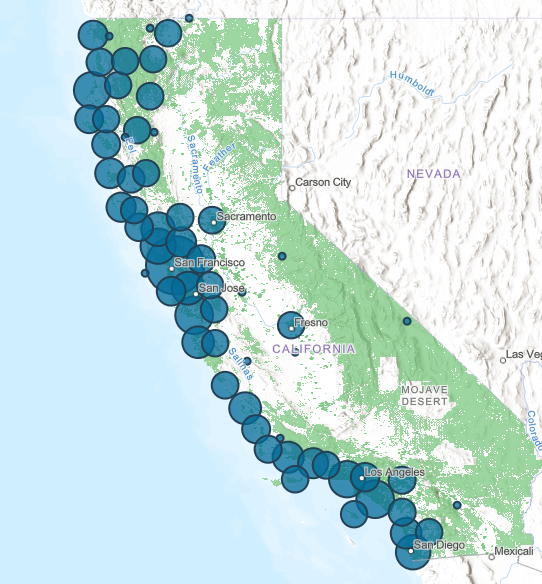
 Help Save Sea Otters at Tax Time
Help Save Sea Otters at Tax Time

